Xactimate LowDown
Xactimate Lowdown is a blog about Xactimate news, classes,
helpful hints and any news that affects its users.
helpful hints and any news that affects its users.
|
|
|
|
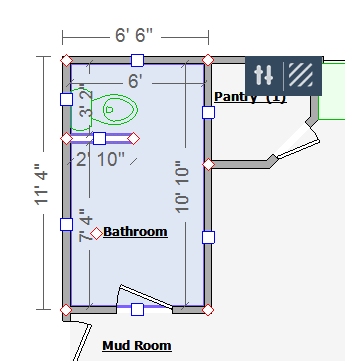 It’s been about a year now since Xactimate began making 3D look “prettier” or more realistic or photorealistic as they call it. They defaulted the view setting for 3D details to Textured which gave 3D a wow factor! For example, in 3D toilets actually look like toilets now (instead of a flat area), you have a pretty blue sky, you can add trim to windows (originally it added the trim by default, but widows and doors that were too close had the trim overlapping, so they removed the trim and added an option to add the trim) and features that actually did give it a wow factor. They even added cabinets with fronts in addition to the block tool. It split the properties window by removing the textures and putting it in a separate icon right next to the new properties icon. Unfortunately, at least in my estimation, all these pretty features added no value (that I can see) to the estimators. I mean how often do you include a 3D view in your report. And it also created some programming issues which we will discuss later. For one, you get the big red X more often because of some internal programming conflicts. Perhaps they are trying to appeal to the CAD market which is more concerned with design than quantities. I don’t know. It is above my pay grade. And I try to never criticize Verisk for Xactimate issues because I understand how difficult it is to maintain a constantly updated program of this size. It is a very powerful program, but when changes are made and problems occur, we have to report those problems and wait until they are fixed, which is not always done quickly unless it is extreme severe. If you want a better understanding of what they go through, go to the eservice center, select Xactware Products Release Notes under Helpful Documents and then select Xactimate desktop (X1) release notes. So for now, if you want to go back to the old view there is an option for that. Simply go to the preferences tab in the main screen, select sketch and change the 3D Details in the View Settings to classic (instead of Textured). If you want to change it in just one project, right click in the sketch tab of that project, select View Properties (not Properties) and change the 3D Details there.
0 Comments
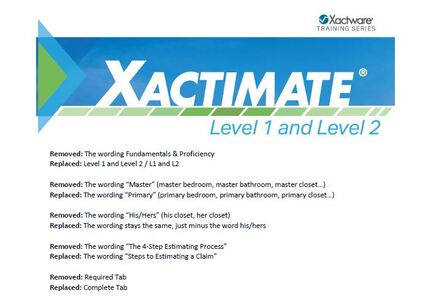 These are some changes to Xactimate (Click on picture to enlarge). Probably the most important one is the removal of Master Bath for Primary Bath. You can still type in "Master Bath" but it won't prepopulate. But it also won't correctly automatically change the room type. So the room type stays "Living Room" instead of changing to "Full Bath". This could affect your electrical macros as it drops in items based on the room type.  Faster and easier to navigate, the new version of Xactimate online is now available. To access it, simply visit Xactimate.com/xor in any modern Windows internet browser, like Chrome, Edge, or Firefox. Note that after July 30, 2021, your Xactimate online experience will vary depending on your browser. Visiting Xactimate.com in a modern browser like Chrome, Edge, and Firefox will lead to the new version of Xactimate online, while visiting Xactimate.com in Internet Explorer will lead to the legacy Silverlight version. Xactimate online users can log in with their existing credentials. Migration is not required, but users should check with their management before using the new Xactimate online. 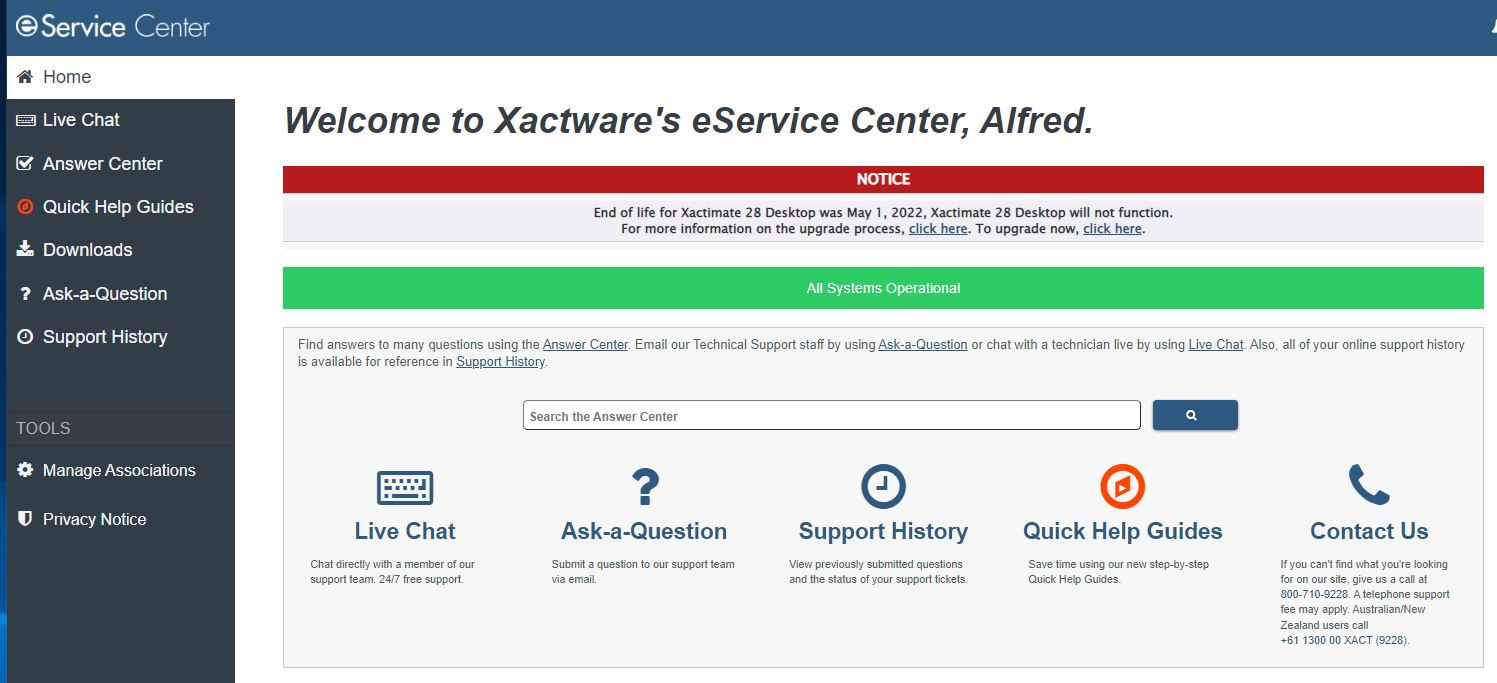 Have you ever googled how to do something in Word or Excel and found out it was very simple, but the next time you attempted it you could not remember because you had not done it in a while? That is essentially Xactimate. It is actually a very easy, large program. So why is it so daunting. First, you don’t know what the program is capable of. If you did, you would know what to search for. This is why you take an Xactimate class; to learn as much as you can but more importantly, to experience what the program is capable of. If you know it is possible, you know what to search for if you can’t retain it. For example, how do you change the manner of calculating so that Xactimate calculates waste on a 15-foot-wide carpet instead of 12-foot-wide carpet? If you don’t know it can be changed, you won’t look for it. Even though we concentrate on retention by repetition in class and the information is easy, there is only so much your mind can retain especially with 3 days of information. At some point the hard drive (your mind) gets full for that period of time. What does it take to excel at Xactimate? In one word…practice, especially when it comes to sketch. It’s all muscle memory. No level of intelligence is required. And the more you practice, the easier it gets and faster you become. And speed and efficiency equal more money. A lot of bad habits are formed when someone is self-taught and it is hard to break those habits. Even when they are taught to do it correctly, if they don’t practice it until it replaces the bad habit, the correct method is forgotten & the bad habit returns. I tell my students to practice sketching correctly everyday until they master it. I don’t care if it is only 5-10 minutes a night drawing a part or all of their house. Then delete it and do it again & again & again until it is so easy, they can draw it in their sleep. Then move on to new challenges. I don’t worry so much about my Public Adjusters or Contractors, because they have work waiting for them so their practice is back at their office. I do worry about the IAs because unless they have a deployment right after class & if they don’t have the discipline to practice, they will be lost and leaving tons of money on the table when that deployment does arrive. A deployment is the absolute worst time to try and learn Xactimate. That is why we give unparalleled support on all of our classes & products. Anyone who registers for any class with us will receive a free 1-year membership which gives you access to the online self-paced training videos for the class you select. What this means is that you can keep retaking the class information or refer back to any part of it for a year! We wanted to make sure that any part that you missed, didn’t understand or forgot was still available for you.
include the subgroup. If you drop it into the sketch, it will include the subgroup. This is only on the SKT macros as I have seen it happen in the electrical and hvac SKT macros.
room is selected including the subgroups (closet & stairs), it only puts the carpet on the landing on the first attempt. On the second attempt, it arbitrarily put it only on the upper stairs only. When the stairs are removed and the closet is left as a subgroup, it places it correctly, so the issue is with the stairs. This issue has been forwarded to Xactware but until it is corrected, be careful. Just goes to show, you should always check your work.
 In case you haven’t noticed, if you try to arch a wall in Xactimate mobile, you will get a ghost circle over the drawing instead of the arched wall. The smaller you make the arch the larger the circle. Xactware was unaware, but not anymore. They are “looking into it”. On the sketch to the right (click on sketch to enlarge), the left wall of the 2 left rooms are arched. 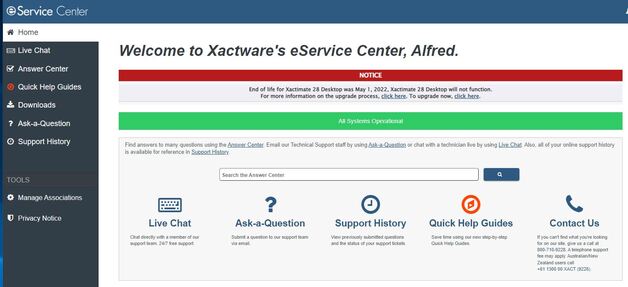 This is a reminder that on July 31, 2021, support for all Xactimate 28 installations will no longer be available. In addition, end of life for Xactimate 28 will occur on December 1, 2021. On this date, the legacy comm servers that Xactimate 28 uses to communicate with XactAnalysis will be shut down, and Xactimate 28 will no longer function. We encourage all users to upgrade to Xactimate X1 before support ends next July, even though Xactimate 28 will continue to work through November 2021. 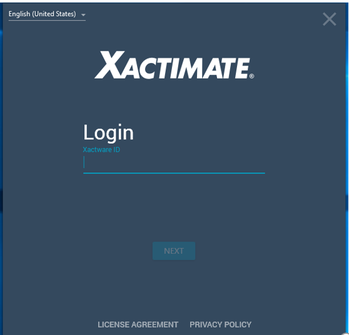 I remember when I worked for a carrier having to log out of Xactcontents because if you closed out (x’d out) without logging out, you could not log back in until the system logged you out (could be up to 20 minutes), so I got in the habit of logging out when I was done. With X28 desktop, you did not have to worry about logging in or out, you just have to be connected to the internet when you use Xactanalysis. With X1 desktop, you do not have to be connected to the internet to work on it, but you do have to be connected to the internet to log in. That means if you download a price list for an catastrophic area that does not have internet and log out before you get there, you will not be able to log back in until you get an internet connection. So the way around that is to never log out, just close the window (x). Originally I had heard that it would not log you out for 30 days, now I hear indefinitely, but I have not tested it. I’ll let you know in 30 days. If you want to look into taking classes from Crest LLC, go to our home page .I am also on facebook https://www.facebook.com/crestllc/ and advertise on CADO http://catadjuster.net/ which is a great site for adjusters. I go to great lengths to make sure all my students get a good understanding of this program. You can see what some of my former students are saying on my testimonial page https://www.crestllc.com/xactimate-testimonials.html |
Highlight Video - A few good sketch habits to begin with
Downloads
Alfred ReyI became a Certified Trainer because it was the part of industry I loved the most. I've come to really love it because of the distance a new student goes in those 3 days. " >

Archives
June 2024
Categories |
||||||||||||||||||||||