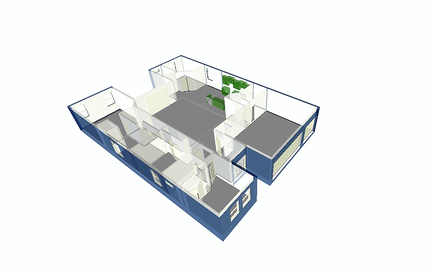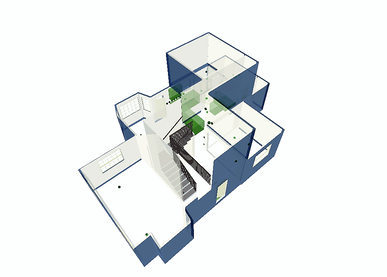Xactimate Live Classroom Training |
*New! -Due to the popularity of our virtual class and the rising costs of hotels and travel, we have temporarily suspended our in-person class.
Xactimate (XM8) Enhanced Training - Live In-Person Classroom Training
Our enhanced XM8 Training program will take you from the beginning to deep into the uses of Xactimate so that you can fully utilize the tools available to you to not only learn to use the program, but to work as quickly and efficiently as possible.
Desktop training allows you to fully understand the XM8 program and understand its’ functions while Mobile & Lidar allows you to eliminate traditional duplication of work such as hand drawing and then sketching it in XM8 or taking photos and spending hours organizing and labelling those photos. Imagine going into a house and within 5 minutes or less having sketched that room, photographed and labelled the photos. You can create the estimate while you are there with the use of macros, or, if it’s a large estimate, upload it back to your desktop to finish the claim at your home or office. Leaving the house with the sketch completed and the photos taken and labelled is HUGE! Your field time is reduced significantly. And it eliminates errors.
Desktop training is learning to drive, XM mobile is driving it in a Ferrari. Watch the following videos from left to right to see the power of our enhanced training.
Xactimate Professional is required for the Enhanced training class and is available in a 30 day free Demo from Xactimate.
Desktop training allows you to fully understand the XM8 program and understand its’ functions while Mobile & Lidar allows you to eliminate traditional duplication of work such as hand drawing and then sketching it in XM8 or taking photos and spending hours organizing and labelling those photos. Imagine going into a house and within 5 minutes or less having sketched that room, photographed and labelled the photos. You can create the estimate while you are there with the use of macros, or, if it’s a large estimate, upload it back to your desktop to finish the claim at your home or office. Leaving the house with the sketch completed and the photos taken and labelled is HUGE! Your field time is reduced significantly. And it eliminates errors.
Desktop training is learning to drive, XM mobile is driving it in a Ferrari. Watch the following videos from left to right to see the power of our enhanced training.
Xactimate Professional is required for the Enhanced training class and is available in a 30 day free Demo from Xactimate.
|
ENHANCED TRAINING OVERVIEW VIDEO |
SEE HOW XACTIMATE MOBILE WORKS |
SEE THE POWER OF LIDAR
|
What's included in the 6-Day XM8 Enhanced Training
3 Day Xactimate Class - This live classroom training is a three day Xactimate ( XM8 ) in-person training, instructor-led class for beginners to intermediate students on the Desktop platform of Xactimate. Students complete a variety of practice estimates and hands-on Xactimate exercises. The instructor incorporates the teaching methodology of demonstrate, participate, and practice. A large focus of this class is how to take and pass the Xactimate Certification tests. During the course progression, exercises build on previously taught concepts to provide reinforcement. The Xactimate workbook is included to follow along with and for future reference. Test preparation exercises to assist in level certification success will also be provided. Please Note: Xactimate is not compatible with Mac Products or Chromebook (windows laptop needed)
In this class you will learn how to create projects, setup your preferences, sketch damaged areas (roofs & interiors), create estimates and reports with emphasis on increasing speed to create and finish projects faster. We teach you how the program works and how to get around any limitations it has so you can solve unexpected problems. We will also teach many desk (estimator) and field functions such as Global Changes, Bid & Miscellaneous Items, how to create and use Macros, shortcuts, etc.
Upon registration of the class, you will receive an email with instructions on how to prepare for the class.
The class will run from at 9:00 am – 5 pm EST.
3 Day Xactimate Mobile Class - This three day class, for beginning to intermediate Xactimate users, is perfect for restoration contractors, water mitigation technicians, adjusters, and estimators, who want to learn the most efficient ways of using Xactimate Mobile to include Lidar and Xactscope Training. This class includes taking what you learned in the 3 day Xactimate class and converting over to XM Mobile for field use to increase speed and efficiency. The class will include sketching, photos and labelling, using Disto measuring tools and practical applications using Lidar and interfacing with desktop. Also included is Xactscope training for roofs and water mitigation using drop down menu items which will help you create a more complete estimate not leaving estimate items on the table.
Please Note: Xactimate Mobile is more compatible with Mac Products. It will work with PC tablets but may have minor feature differences. Xactimate Professional is required for use of Xactimate Mobile.
Xactimate Professional is required to access Xactimate Mobile. Apple Ipads work better on Xactimate Mobile, but PC tablets can be used.
Classes will run from 9-5, but please arrive 15 minutes early for setup to begin promptly at 9.
Upon registration of the class, you will receive an email with instructions on how to prepare for the class.
The class will run from at 9:00 am – 5 pm EST.
In this class you will learn how to create projects, setup your preferences, sketch damaged areas (roofs & interiors), create estimates and reports with emphasis on increasing speed to create and finish projects faster. We teach you how the program works and how to get around any limitations it has so you can solve unexpected problems. We will also teach many desk (estimator) and field functions such as Global Changes, Bid & Miscellaneous Items, how to create and use Macros, shortcuts, etc.
Upon registration of the class, you will receive an email with instructions on how to prepare for the class.
The class will run from at 9:00 am – 5 pm EST.
3 Day Xactimate Mobile Class - This three day class, for beginning to intermediate Xactimate users, is perfect for restoration contractors, water mitigation technicians, adjusters, and estimators, who want to learn the most efficient ways of using Xactimate Mobile to include Lidar and Xactscope Training. This class includes taking what you learned in the 3 day Xactimate class and converting over to XM Mobile for field use to increase speed and efficiency. The class will include sketching, photos and labelling, using Disto measuring tools and practical applications using Lidar and interfacing with desktop. Also included is Xactscope training for roofs and water mitigation using drop down menu items which will help you create a more complete estimate not leaving estimate items on the table.
Please Note: Xactimate Mobile is more compatible with Mac Products. It will work with PC tablets but may have minor feature differences. Xactimate Professional is required for use of Xactimate Mobile.
Xactimate Professional is required to access Xactimate Mobile. Apple Ipads work better on Xactimate Mobile, but PC tablets can be used.
Classes will run from 9-5, but please arrive 15 minutes early for setup to begin promptly at 9.
Upon registration of the class, you will receive an email with instructions on how to prepare for the class.
The class will run from at 9:00 am – 5 pm EST.
Optional 2 Day Test Extension Option - This extended class option includes 2 additional days for students to complete their sketch & scope section of their test exam in a classroom setting on day 1 & day 2 to take the test. The exam fee is included with this extension.Minimum 5 students needed for class extension to be held and must be students from the February 19-24 class.
It is recommended you bring a second monitor for this class extension.
It is recommended you bring a second monitor for this class extension.
If you are currently level 2 certified and would like to only take the Xactimate Mobile portion, click here.
In addition to the live training, you will receive a free 30 day membership which gives you access to the online self-paced training videos for the class you select (Lidar Training is not included in the videos). What this means is that you can keep retaking the class information or refer back to any part of it for 30 days (additional time may be purchased). Access may be requested at registration so that you can begin training before class and excel during class!
Check out our Testimonial Page testimonials and see the quality of our training.
Cancellation Policy:
- You may at any time transfer to any other scheduled class or receive the self paced training in lieu of the classroom training in which case the difference between the Self-Paced Training and Live Classroom tuition will be refunded to your credit card.
- If notification of non-attendance is given more than 7 days prior to the start of a scheduled class, your full tuition minus the credit card 3% transaction fee will be refunded to your credit card.
- If notification of non-attendance is given less than 8 days prior to the start of a scheduled class, 50% minus the credit card 3% transaction fee of your tuition will be refunded to your credit card as we will not have time to fill your reserved seat.
Students of this course should meet the following requirements before attending class:
- Knowledge of the property loss industry and terminology
- Participants provide their own laptop and/or with IPAD with Xactimate X1 and/or XM Mobile installed
- External computer mouse with knowledge of its use