Xactimate LowDown
Xactimate Lowdown is a blog about Xactimate news, classes,
helpful hints and any news that affects its users.
helpful hints and any news that affects its users.
|
|
|
|
|
In my 8 year quest and my search for a method of teaching Xactimate where everyone that finishes the class excels at Xactimate, here is a foolproof method I developed:
You can not get this anywhere else! Watch the following video
0 Comments
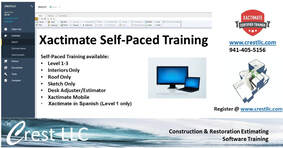 With the rising cost of everything, our self-paced training has become increasingly popular. It is the most affordable way to get quality training without sacrificing anything. It is not a watered-down class to try to lower cost and quality. It is also not a robotic, computerized hard to watch AI training course that makes you want to stop watching after a few minutes! It includes everything that comes in the in-person live class and more. It was filmed live so you get the feel of a live class. The classes are made up of videos just like the class in the same order as the class to improve your retention of the material. They range from 5-45 minutes depending on the content and are labelled by content. You can stop, rewind or watch as many times as needed or go straight to the content you need. And when you are off deployment, you can watch them again to improve your skills because you will have access to these videos for a year. Go to our website @ https://www.crestllc.com/xactimate_self-paced.html & check out the self-paced training and train on your schedule. You can even sample one of our videos there! Get trained by someone that understands the tools you need to excel at this program and gives you the needed support long after the class. When you enroll in any of our classes/courses, the self-paced training for that product will be available to you for 1 year! 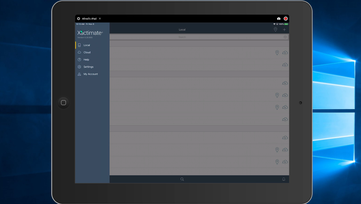 I’ve been teaching Xactimate now for 7 years and my goal has always been that every student leave my class knowing how to use Xactimate and knowing what it takes to excel and offer as much support after class as possible. I believe our testimonials https://www.crestllc.com/xactimate-testimonials.html show my efforts have not been wasted. Included in that success formula was emphasis on shortcuts because speed is an important part of success in this industry. I want to prepare the student as much as possible and get them ready for the next step. But what is the logical next step? For me, personally, anything that helps me do my job faster and more efficient - I’m all over it. And to me, the next step to seriously advancing in Xactimate is learning how to use the Mobile version of Xactimate. Xactimate Mobile was new when I was an adjuster so I never had the opportunity to use it as an adjuster, but the thought of even leaving the residence with the sketch completed, photos taken and labelled was huge! To not have to hand draw the house and then reproduce it later had me salivating! And when Lidar came along, it took the process to the next level. It’s no surprise that technology makes us all dinosaurs if we don’t advance with it. But I could never be sure that my students, when they completed my course, would go to the next step. What they did after class was out of my control. Well now I have more control to help guide Xactimate users excel and become better and faster adjusters and estimators. I have recently partnered up with one of my former level 3 students to teach XM Mobile. Hesley Valenbrun, who is a veteran, a friend and an incredibly intelligent and talented adjuster with certifications in Water Restoration and Applied Structural Drying is also a certified Wind Storm Appraiser/Umpire and Xactimate Mobile user who has been using Xactimate Mobile, even through its development process and updates (both good and bad). He will teach you how to take what you learned in the 3-day class, convert it to the Mobile platform and save you a ridiculous amount of time using Lidar and macros. This 3-day class will take you from setting up your account through creating projects, sketching and measuring using Disto measuring tools and practical applications using Lidar and interfacing with desktop, uploading and managing photos, using tools and features to enhance accuracy, creating line items, finalizing and submitting estimates and customizing templates and reports. Also included is Xactscope for water mitigation and roofing estimates. Whether you are one of my many former students or level 2 certified, I would encourage you take the 3-day Xactimate Mobile course. If you are self-trained or new and want to learn to use Xactimate the way it was intended to be used, register for our Enhanced Training Classes and learn to use Desktop, get certified and cut your estimating time substantially by learning to use Xactimate’s Mobile Platform. Go to https://www.crestllc.com/xactimate-classroom.html , find out more and register today to save a spot for the next class.  I don’t know if it is because the economy has gotten so bad and the price of everything like hotel rooms, gas, eating out and travel in general has reached ridiculous levels, but our virtual class has become more popular. Our last class had students from as far North as Illinois and as far South as Peru. In our next class, we already have a student from Arizona. The power of the virtual class (other than its inherent advantages) is that it is far reaching, easy and convenient. All you need is a second monitor and a free zoom account. Other than the obvious advantages of not getting stuck in traffic (both ways) as in-person classes are always in high populated areas, arriving to class on time or the added expense of paying for a hotel room if you are not within close proximity to the class, there are some invaluable advantages. The students may not realize this while it is happening, but they are getting more personal attention. During the virtual class, I am regularly scrolling through all the students screens to make sure they are keeping up and paying particular attention and adding assistance to anyone who may not be keeping up. Additionally, any student can easily switch from viewing my monitor to any other students monitor and watch them being helped as they may have the same issue and then switch back when done. I think the biggest misconception to virtual training is that the class is more like a webinar where there is no 2-way communication. It is anything but that as the communication flows freely both ways. Come join us for our next class and learn how to use this powerful program. Get unparalleled support after class and learn what it takes to excel. To find out more go to https://www.crestllc.com/xactimate-fundamentals-proficiency-virtual.html And for those that want to go beyond the norm, check out our Enhanced Training program which goes beyond the 3-day training to include testing for certification and learning to use the Mobile version which will exponentially speed up the estimating / claim process. https://www.crestllc.com/xactimate-classroom.html 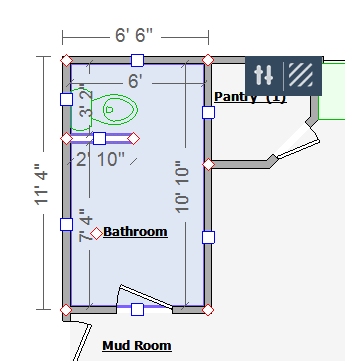 It’s been about a year now since Xactimate began making 3D look “prettier” or more realistic or photorealistic as they call it. They defaulted the view setting for 3D details to Textured which gave 3D a wow factor! For example, in 3D toilets actually look like toilets now (instead of a flat area), you have a pretty blue sky, you can add trim to windows (originally it added the trim by default, but widows and doors that were too close had the trim overlapping, so they removed the trim and added an option to add the trim) and features that actually did give it a wow factor. They even added cabinets with fronts in addition to the block tool. It split the properties window by removing the textures and putting it in a separate icon right next to the new properties icon. Unfortunately, at least in my estimation, all these pretty features added no value (that I can see) to the estimators. I mean how often do you include a 3D view in your report. And it also created some programming issues which we will discuss later. For one, you get the big red X more often because of some internal programming conflicts. Perhaps they are trying to appeal to the CAD market which is more concerned with design than quantities. I don’t know. It is above my pay grade. And I try to never criticize Verisk for Xactimate issues because I understand how difficult it is to maintain a constantly updated program of this size. It is a very powerful program, but when changes are made and problems occur, we have to report those problems and wait until they are fixed, which is not always done quickly unless it is extreme severe. If you want a better understanding of what they go through, go to the eservice center, select Xactware Products Release Notes under Helpful Documents and then select Xactimate desktop (X1) release notes. So for now, if you want to go back to the old view there is an option for that. Simply go to the preferences tab in the main screen, select sketch and change the 3D Details in the View Settings to classic (instead of Textured). If you want to change it in just one project, right click in the sketch tab of that project, select View Properties (not Properties) and change the 3D Details there. 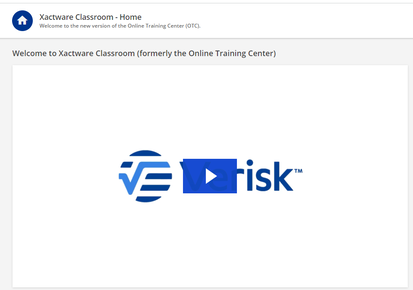 As of February 15, 2023 the Online Training Center was abandoned for the new Xactware Classroom. Anyone who purchased a Level 1 or 2 certification test and did not take the exam by that date will notice that their exam sketch and scope has been changed and will have to redo the exam sketch and scope before taking the exam. While that may upset some people that had already done the work and have to start over, here is the good news. The new guidelines for the exam are as follows:
Additionally, I believe you can leave the exam and re-enter it at a later time and the General Knowledge Portion of the Exam has been removed from the Level 1 & 2 exam. There is now only 1 sketch and scope for each of the Level 1 & 2 exams but they will have portions changed monthly to maintain the integrity of the exam. The Level 3 Exam has remained the same and still has the General Knowledge Portion of the Exam. The Level 3 exam will probably change in the future and but no plans have been made to remove the General Knowledge Portion of the Exam for Level 3. My personal opinion is the Level 1 & 2 exams have been devalued because if you can not pass the exam after those new guidelines, you really need to take my class or seriously improve your sketching skills. Two things – Knowledge & Practice. Practice without knowledge prolongs the learning curve and develops bad habits. Knowledge without practice only ends in lost knowledge, but the 2 combined will make you a powerhouse with no limitations except for any software limitations. When it comes to sketch it’s all muscle memory. No level of intelligence is required. And the more you practice, the easier it gets and faster you become. And speed and efficiency equal more money. A lot of bad habits are formed when someone is self-taught and it is hard to break those habits. Even when they are taught to do it correctly, if they don’t practice it until it replaces the bad habit, the correct method is forgotten & the bad habit returns. I tell my students to practice sketching correctly every day until they master it. I don’t care if it is only 5-10 minutes a night drawing a part or all of their house. Then delete it and do it again & again & again until it is so easy, they can draw it in their sleep. Then move on to new challenges.
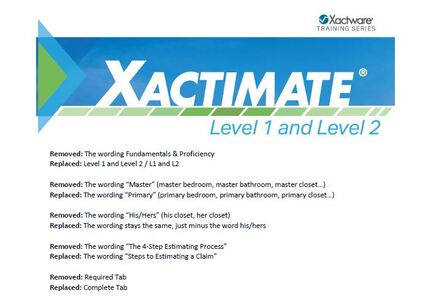 These are some changes to Xactimate (Click on picture to enlarge). Probably the most important one is the removal of Master Bath for Primary Bath. You can still type in "Master Bath" but it won't prepopulate. But it also won't correctly automatically change the room type. So the room type stays "Living Room" instead of changing to "Full Bath". This could affect your electrical macros as it drops in items based on the room type.  We've started a new YouTube Channel! Although it is not intended to replace the Level 1 & Level 2 Class, it does include 2 beginner videos which are taken from the Level 1 & Level 2 Self-Paced Training Class. They show how to navigate the Sketch tab and begin drawing a room. These videos are not created by someone who taught himself (correctly or incorrectly), but are taught the way Xactware wants you to learn because they are created by an Xactimate Certified Trainer. As is with the classes I teach, it is what they call the "Preferred Method". The other videos are for Intermediate to experienced Xactimate users who want to expand their knowledge and have a place to go to learn new methods and shortcuts. As I tell my students, this is not a hard program but a very large program and not many know all that it is capable of. Hopefully it will encourage inexperienced or self taught users who want to learn the most efficient way to use this program to enroll in the Level 1 & Level 2 class. I have classroom trainings throughout Florida and expanding to Tennessee and also live Virtual classes for those that can't travel or prefer taking the class from the comfort of their home or office. My other hope is that it gives people that have taken training can expand their knowledge by having a place to go. If you like the videos, you can hit the Thumbs Up and/or Subscribe if you want to see new videos as they are shared. Hopefully we'll see you in class (which will also give you access to that class' Self-Paced Training videos for 1 year) and you can continue your education here.  Faster and easier to navigate, the new version of Xactimate online is now available. To access it, simply visit Xactimate.com/xor in any modern Windows internet browser, like Chrome, Edge, or Firefox. Note that after July 30, 2021, your Xactimate online experience will vary depending on your browser. Visiting Xactimate.com in a modern browser like Chrome, Edge, and Firefox will lead to the new version of Xactimate online, while visiting Xactimate.com in Internet Explorer will lead to the legacy Silverlight version. Xactimate online users can log in with their existing credentials. Migration is not required, but users should check with their management before using the new Xactimate online. |
Highlight Video - A few good sketch habits to begin with
Downloads
Alfred ReyI became a Certified Trainer because it was the part of industry I loved the most. I've come to really love it because of the distance a new student goes in those 3 days. " >

Archives
June 2024
Categories |
||||||||||||||||||