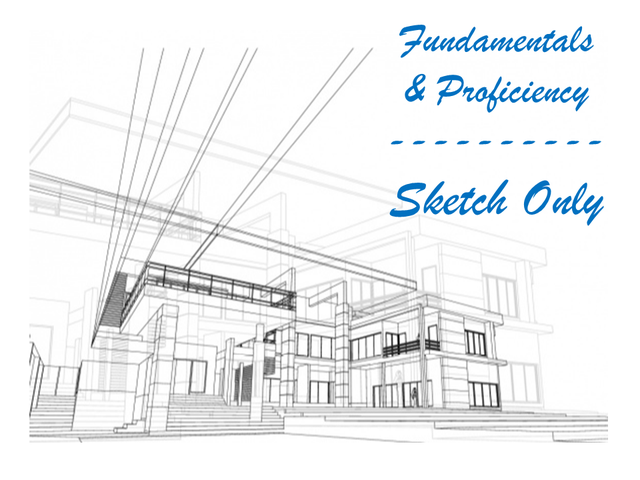- Online Self-Paced Training
- >
- Online Level 1 & Level 2 - Sketch Only
Online Level 1 & Level 2 - Sketch Only
This course is designed for beginner to intermediate Xactimate users who are only interested in learning the aspects of sketch and not the estimating portion of Xactimate.
The course was designed for those with familiarity with the estimating & reporting aspects of Xactimate but would like to learn or improve their sketching abilities which are commonly used in the field. The course is taught by an Xactimate Certified Trainer with experience as a Field & Desk Adjuster and Contractor using Xactware’s approved method to maximize retention of the course material.
The Sketch Class will take you from the very beginning and most basic aspects of Xactimate sketching as taught at the level 1 and through level 2. The online self paced training allows students to see how to perform functions one step at a time & follow along one step at a time. The videos were created with the same information as provided in the classroom and are timed so that students have time to follow along (although the videos can be paused, rewinded and replayed as many times as needed).
The videos are in order and range from 5-25 minutes to accommodate any schedule. The videos were purposely made shorter for easy reference when a refresher is needed or searching a particular item. A one year membership to Crest LLC is included for the course you registered for and the videos will be available for that year.
This course does not include the 340 page workbook & shortcut mouse pad, but they can be purchased directly from Verisk
Please allow 24 hours or next business day to complete your registration and have access to the training videos. You will be sent an invitation via a link from [email protected] to register with your email to be able to log in to the Crest site as a member.
Upon Receipt of your invitation and log in, please email us @ [email protected] advising us that you have purchased a product from Crest (for Fraud Prevention; please list that product - Step 2). Upon Receipt, we will add your courses to your account, you can then log in (at the top right of the www.crestllc.com) and a pop up will direct you to the pages you will have access to. You will then have access your videos 24/7